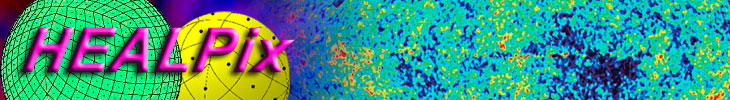|
"Preserve Colour" Option
The RGB dialog gives you the option of using the algorithm of Lupton
et al. (2004, PASP, 116, 816) to re-scale the input images to preserve
"true" colour. With this set, the colour displayed represents the
linear ratios of the input channels, prior to any
transfer function
scaling. When this option is chosen a second dialog box prompts you to
choose rescale factors for the three channels and a display range
and transfer function for the average image. This works as follows:
Let Ti be the intensity in colour channel i,
zi be the zero level
recorded for that channel
(via the Adjust Scaling dialog),
Ai be its rescale factor, and r1,
r2 be the minimum and maximum
of the display range set for the average image. We calculate
- Tci = Ai ×
(Ti− zi)
(corrected channel image)
Ai can compensate for different units on different
channels or just rescale channels to get a more interesting-looking result.
- TAv = (1 / Ni)
∑i( Tci)
(Average over colour channels)
- FAv = TransferFunction(TAv,
r1, r2)
(Transformed average image, mapping r1 to zero and
r2 to maximum brightness).
- Fi = (Tci − r1)
× (FAv/ TAv)
(Transformed channel image)
Fi are used as the colour channels for the R-G-B image.
They also replace the displayed images on the original tabs (and look very
odd). The point is that the Fi have essentially the same
ratio as
Tci (exactly so, if r1 = 0),
despite the possibly non-linear scaling of the total intensity.
Even when FAv is saturated at the maximum
value, the Fi preserve the "true" colour.
Note: the overall scale is adjusted so that the maximum
Fi over all channels is equal to the
maximum colour intensity (255). This tends to give rather dim images
compared to the alternative, the "saturate to white" option.
The grey levels encoding off-sky and bad pixels are also preserved
(bad pixels in any channel make that pixel bad in all channels).
The original tabs can be restored via the "Adjust scaling" dialog, but
then the RGB image will revert to the standard "saturate to white".
J. P. Leahy
Jodrell Bank Centre for Astrophysics, and
Osservatorio Astronomico di Trieste
jpl@jb.man.ac.uk
|

|