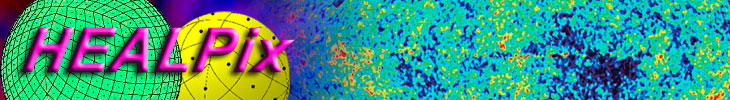|
Transfer functions
The original image data is converted to displayed colour is a
two-stage process. First the image data scaled into the range [0, 255]
via a "transfer function", then these values are interpreted as
colours via the colour table.
The current transfer functions are:
- Linear
- Output proportional to (intensity −
range minimum).
- Sqrt
- Output proportional to
√(intensity − range minimum)
(or zero if argument is negative).
- Asinh
- Output proportional to
Asinh((intensity − zero) / β)
− Asinh((range min − zero) / β).
Zero and β can be set via the
Adjust Scaling dialog on the
display menu,
or by auto-scaling.
This gives linear scaling for
|intensity| << β, and logarithmic for
|intensity| >> β.
Choosing β a few times the noise gives good results. The
default β is 1 unit, which probably won't work.
- Hist Eq
- (Histogram equalization).
Output is an irregular mapping of the
intensities between range min and range max, chosen to give equal
number of pixels per increment of the output scale.
Asinh scaling is strongly recommended for high dynamic-range images.
J. P. Leahy
Jodrell Bank Centre for Astrophysics, and
Osservatorio Astronomico di Trieste
jpl@jb.man.ac.uk
|

|