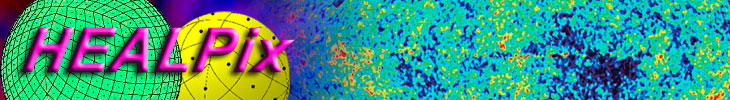|
Data exchange with the command line
If ximview is already running, as well as loading data from files, you
can transfer data from the IDL command line by simply running Ximview
again:
HIDL> ximview, new_image, range
new_image can be any of the input options available on
initial startup, but
since file I/O is most conveniently done by the Load FITS menu option,
this is most useful for on-line data. All the
command line options are available,
except for those specifying the HEALPix projection which are ignored: the
projection always conforms to that for the images already loaded.
You can also extract an image from ximview via
HIDL> my_image = ximget('Temp')
or
HIDL> Q_pol = ximget(1,/NO_COPY)
The first argument specifies the tab (numerical values start at zero
for the leftmost tab).
The /NO_COPY option removes the data from Ximview (deleting
the tab in the process) to save memory.
It is therefore possible to load images into Ximview, examine them,
extract them to the command line and perform further processing (eg
take the difference, extract a dipole, etc), and re-display the result
without the overheads of file I/O and conversion from pixel list to
grid.
NB: bad and off-sky pixels are returned with value NaN.
J. P. Leahy
Jodrell Bank Centre for Astrophysics, and
Osservatorio Astronomico di Trieste
jpl@jb.man.ac.uk
|

|