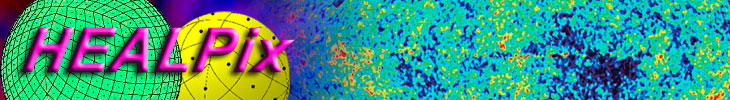|
Command line options for Ximview
Usage:
HIDL> ximview, Input, [Range, {Proj, /NPOLE, /SPOLE}, {Order, /RING, /NESTED}, $
COLUMN = column, EXTENSION = extension, WRAP = wrap, /ROLL, $
NAME = name, LOG = logfile, /TEMPORARY, /VERBOSE]
- Input
- can be any of:
- FITS file name (with or without '.fits' or '.FITS'
extension). Recognised
formats are standard images (in the primary header and data unit (HDU)
or stored
as an image extension), all-sky HEALPix arrays stored in binary table
extensions, and "CUT4" format partial-sky HEALPix datasets stored in
binary tables containing a 'PIXEL' column, a 'SIGNAL'
column, and optionally other columns.
- on-line HEALPix array.
- on-line 2-D image.
- Structure containing header and data (e.g. as produced by the HEALPix
IDL routine READ_FITS_S), containing images, all-sky HEALPix, or CUT4
HEALPix.
- IDL pointer to any of the above (also, the structure may contain
pointers to the data columns, rather than the data arrays themselves).
- Array of IDL pointers to maps or HEALPix arrays.
- Range
- is usually [min, max]
but can be a single number
(scale from min in data to range), omitted (use the full range of
the data), or set to '*' or 'AUTO'
(auto-scale).
- Proj = {'GRID', 'NPOLE', 'SPOLE'}
- defines the projection
(or sort
order) to be used if the input decodes to a HEALPix array. Default is
'GRID'. /NPOLE and /SPOLE
provide shorthands for the other options,
which are "butterfly" projections centred on the North or South Pole.
- Order = {'RING', 'NESTED'}
- or /NESTED
can be used to specify the HEALPix
pixel order if there is no FITS header available. The default is
'RING', so /RING is redundant (but present for
completeness).
- COLUMN
- either the column number or column name for
HEALPix FITS files (for instance, WMAP files have column 1 =
'TEMPERATURE' and column 2 = 'N_OBS').
In CUT4 files, the first column stored is always
'PIXEL', but this is read by default, so
COLUMN = 1 refers to
'SIGNAL'
and so on. For image files containing a stack of images, COLUMN
specifies the slice of the stack required. This option only works if
the input is a file or structure; if you supply a raw data array, do
the subsectioning first, e.g.
HIDL> XIMVIEW, iquv[*,0]
not
HIDL> XIMVIEW, iquv, COL=0 ; this will generate an error.
- EXTENSION
- the FITS extension to read.
If not specified the program
looks first in the primary HDU, then in the
first extension, then gives up.
- /WRAP
- Set to give a cyclic mapping between input
intensity and TV
colour: pixels within the specified intensity range are unaffected,
but pixels outside the range map to a (multiply) cycled colour instead
of saturating. Set WRAP=-1 to saturate for intensities below the
specified range and wrap above it, which is usually preferable.
- /ROLL
- Set to tell the program to interpret the data as
a HEALPix map
in 'GRID' form and hence allow panning across the 0°/360°
divide. This is set automatically if the program already knows the
format from the header, or because it converted the data into 'GRID'
format itself.
- NAME
- a string used to title the plot;
if not specified, one is
constructed from the file name and FITS header, if available.
- /LOG
- Set to create a unique name for the log file
(ximview_1.log,
ximview_2.log, etc), instead of the usual overwriting of
ximview.log. Or set LOG= a name of your choice.
- /TEMPORARY
- Set to allow the program to overwrite
the input data array, thereby saving memory.
- /VERBOSE
- Set to produce a lot of diagnostic and
timing information.
J. P. Leahy
Jodrell Bank Centre for Astrophysics, and
Osservatorio Astronomico di Trieste
jpl@jb.man.ac.uk
|

|