
|
synfast
This program can be used to create HEALPix maps (temperature only
or temperature and polarisation) computed as realisations
of random Gaussian
fields on a sphere characterized by the user provided
theoretical power spectra,
or as constrained realisations of such fields characterised by the user
provided alm coefficients and/or power spectra.
Total operation count scales as
 with a prefactor dependent on the limiting spherical harmonics
order lmax of the actual problem.
The map resolution, Gaussian beam FWHM,
and random seed for the simulation can be selected by the user.
Spherical harmonics are either generated using the recurrence relations
during the execution of spectral synthesis, or precomputed and read in
before the synthesis is executed to shorten the computation in repetitive
applications. with a prefactor dependent on the limiting spherical harmonics
order lmax of the actual problem.
The map resolution, Gaussian beam FWHM,
and random seed for the simulation can be selected by the user.
Spherical harmonics are either generated using the recurrence relations
during the execution of spectral synthesis, or precomputed and read in
before the synthesis is executed to shorten the computation in repetitive
applications.
Location in HEALPix directory tree:
src/f90/synfast/synfast.f90
FORMAT %
synfast [options] [parameter_file]
COMMAND LINE OPTIONS
-
-d
-
--double
- double precision mode (see Notes on double/single precision modes on page
![[*]](crossref.png) ) )
-
-s
-
--single
- single precision mode (default)
QUALIFIERS
-
infile =
- Defines the input power spectrum file,
(default= cl.fits). Note that infile is now optional :
synfast can run even if only almsfile is provided.
-
outfile =
- Defines the output map file,
(default= map.fits). Note that outfile is now optional: if it set to
`' (empty string), mo map is synthesized but the alm generated can be output.
-
outfile_alms =
- Defines the FITS file in which to output alm used
for the simulation (default= `')
-
simul_type =
- Defines the simulation type, 1=temperature only,
2=polarisation, 3=temperature and its first spatial derivatives,
4=temperature and its first and second spatial derivatives, 5=temperature
and polarisation, and their first and second derivatives, 6=same as 5
plus the second derivatives of (T,Q,U).
(default= 1).
-
nsmax =
- Defines the resolution of the map.
(default= 32)
-
nlmax =
- Defines the maximum l value
to be used in the simulation. WARNING: lmax can not exceed
the value
 nsmax, because the coefficients of the average Fourier
pixel window functions
are precomputed and provided up to this limit.
(default= 64) nsmax, because the coefficients of the average Fourier
pixel window functions
are precomputed and provided up to this limit.
(default= 64)
-
iseed =
- Defines the random seed to be used
for the generation of alms from the power spectrum.
(default= -1)
-
fwhm_arcmin =
- Defines the FWHM size in arcminutes
of the simulated Gaussian beam.
(default= 420.0)
-
beam_file =
- Defines the FITS file describing the
Legendre window
function of the circular beam to be used for the
simulation. If set to an existing file name, it will override the
fhwm_arcmin given above. (default=`')
-
almsfile =
- Defines the input filename for a file
containing alms for constrained realisations.
(default= `'). If apply_windows is false
those alms are used as they are, without being multiplied
by the beam or pixel window function (with the assumption that they already have the
correct window functions). If apply_windows is true, the beam and
pixel window functions chosen above are applied to the constraining alm (with the
assumption that those are free of beam and pixel window function). The code
does not check the validity of these asumptions; if none is true, use the
alteralm facility to modify or remove
the window functions contained in the constraining alm.
-
apply_windows=
- Determines how the constraining alm read from
almsfile are
treated with respect to window functions; see above for details.
y, yes, t, true, .true. and 1 are considered as true, while n, no, f,
false, .false. and 0 are considered as false, (default = .false.).
-
plmfile =
- Defines the input filename for a file
containing precomputed Legendre polynomials Plm.
(default= `')
-
windowfile =
- Defines the input filename for the pixel
smoothing windows
(default= pixel_window_n????.fits, see Notes on default files and directories on page
![[*]](crossref.png) ) )
-
winfiledir =
- Defines the directory in which windowfile
is located (default : see Notes on default files and directories on page
![[*]](crossref.png) ). ).
DESCRIPTION
Synfast reads the power spectrum from a file in ascii FITS
format. This can contain either just the temperature power spectrum CTls or
temperature and polarisation power spectra: CTl, CEl, CBl
and
CT x El. If simul_type = 2 synfast generates
Q and U maps as well as the temperature map. The output map(s)
is (are) saved in a FITS file.
The Cls are used up to the specified
llmax, which can not exceed 4 x nsmax. If simul_type = 3 or
4 the first derivatives of the temperature field or the first and second derivatives respectively
are output as well as the temperature itself: T(p),
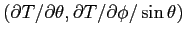 , ,
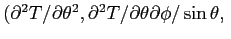
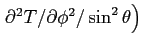 .
If simul_type = 5 or
6 the first derivatives of the (T,Q,U) fields or the first and second derivatives respectively
are output as well as the field themself: T(p), Q(p), U(p), .
If simul_type = 5 or
6 the first derivatives of the (T,Q,U) fields or the first and second derivatives respectively
are output as well as the field themself: T(p), Q(p), U(p),
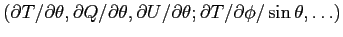 , ,
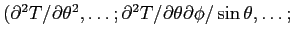
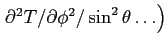
The random sequence seed for generation of alm from the
power spectrum should be non-zero integer. If 0 is provided, a seed is generated
randomly by the code, based on the current date and time.
The map can be convolved with a gaussian beam for which a beamsize can
be specified, or for an arbitrary circular beam for which the
Legendre transform is provided. The map is automatically convolved with a pixel window
function. These are stored in FITS files in
the healpix/data directory. If synfast is not run in a directory
which has these files, or from a directory which can reach these files
by a `../data/' or `./data/' specification, the system
variable HEALPIX is used to locate the main HEALPix directory
and its data subdirectory is scanned. Failing this, the location of these
files must be specified (using winfiledir). In the interactive mode this is
requested only when necessary (see Notes on default directories on page ![[*]](crossref.png) ). ).
If some of the alm in the simulations are constrained eg. from observations, a FITS file
with these alm can be read. This FITS file contains
the alm for certain l and m values
and also the standard deviation for these alm. The sky
realisation which synfast produces will be statistically consistent
with the constraining alm.
The code can also be used
to generate a set of alm matching the input power spectra, beam size and
pixel size with or without actually synthesizing the map. Those alm can be
used as an input (constraining alm) to another synfast run.
...
Spherical harmonics values in the synthesis are obtained from a
recurrence on associated Legendre polynomials
 .
This recurrence consumes most of the CPU time used by synfast.
We have therefore included the option to read in the precomputed values
of .
This recurrence consumes most of the CPU time used by synfast.
We have therefore included the option to read in the precomputed values
of
 from a file generated by the HEALPix facility
plmgen.
This represents a tradeoff between memory usage and computing time. from a file generated by the HEALPix facility
plmgen.
This represents a tradeoff between memory usage and computing time.
Synfast will issue a warning if the input FITS file for the power spectrum does
not contain the keyword POLNORM. This keyword indicates that the convention
used for polarization is consistent with CMBFAST (and consistent with HEALPix
1.2). See the HEALPix Primer
for details on the
polarization convention and the interface with CMBFAST. If the
keyword is not found, no attempt will be made to renormalize the power
spectrum.
If the keyword is present, it will be inherited by the simulated map.
DATASETS The following datasets are involved in the synfast
processing.
| Dataset |
Description |
|---|
| |
|
|
/data/pixel_window_nxxxx.fits |
Files containing pixel windows for
various nsmax. |
| |
|
|
|
SUPPORT This section lists those routines and facilities (including those external to the Healpix distribution) which can assist in the utilisation of synfast.
-
map2gif
- This HEALPix Fortran facility can be used to visualise the
output map.
-
mollview
- This HEALPix IDL facility can be used to visualise the
output map.
-
alteralm
- This HEALPix Fortran facility can be
used to implement the beam and pixel window functions on the constraining
alms (almsfile file).
-
anafast
- This HEALPix Fortran facility can analyse a HEALPix map and
save the alm and Cls to be read by synfast.
-
plmgen
- This HEALPix Fortran facility can be used to generate precomputed Legendre polynomials.
EXAMPLE # 1:
Synfast runs in interactive mode, self-explanatory.
EXAMPLE # 2:
When 'filename' is present, synfast enters the non-interactive mode and parses
its inputs from the file 'filename'. This has the following
structure: the first entry is a qualifier which announces to the parser
which input immediately follows. If this input is omitted in the
input file, the parser assumes the default value.
If the equality sign is omitted, then the parser ignores the entry.
In this way comments may also be included in the file.
In this example, the file contains the following qualifiers:
simul_type = 1
nsmax = 32
nlmax = 64
iseed = -1
fwhm_arcmin = 420.0
infile = cl.fits
outfile = map.fits
Synfast reads in the Cl power spectrum in 'cl.fits' up to l=64, and produces the map
'map.fits' which has
 .
The map is convolved with a beam of FWHM 420.0 arcminutes. The iseed=-1 sets
the random seed for the realisation. A different iseed would have given a different
realisation from the same power spectrum. .
The map is convolved with a beam of FWHM 420.0 arcminutes. The iseed=-1 sets
the random seed for the realisation. A different iseed would have given a different
realisation from the same power spectrum.
Since
outfile_alms
almsfile
apply_windows
plmfile
beam_file
windowfile
were omitted, they take their default values (empty strings).
This means that no file for constrained realisation or precomputed
Legendre polynomials are read, the alm generated in the process are not
output, and synfast attempts to find the pixel
window files in the default directories (see page ![[*]](crossref.png) ). ).
RELEASE NOTES
 Initial release (HEALPix 0.90)
Initial release (HEALPix 0.90)
 Optional non-interactive operation. Proper FITS file
support. Improved reccurence algorithm for
Optional non-interactive operation. Proper FITS file
support. Improved reccurence algorithm for
 which can compute to higher l values. Improved pixel windows averaged over
actual HEALPix pixels. New functionality: constrained realisations, precomputed
Plm. (HEALPix 1.00) which can compute to higher l values. Improved pixel windows averaged over
actual HEALPix pixels. New functionality: constrained realisations, precomputed
Plm. (HEALPix 1.00)
 New functionality: constrained realisations and pixel
windows are now available for polarization as well. Arbitrary
circular beams can be used. New parser (HEALPix 1.20)
New functionality: constrained realisations and pixel
windows are now available for polarization as well. Arbitrary
circular beams can be used. New parser (HEALPix 1.20)
 New functionnality: the generated alm can be output, and the map
synthesis itself can be skipped. First and second derivatives of the
temperature field can be produced on demand.
New functionnality: the generated alm can be output, and the map
synthesis itself can be skipped. First and second derivatives of the
temperature field can be produced on demand.
 New functionnality: First and second derivatives of the
Q and U Stokes field can be produced on demand.
New functionnality: First and second derivatives of the
Q and U Stokes field can be produced on demand.
 Bug correction: corrected numerical errors on derivatives
Bug correction: corrected numerical errors on derivatives
 , ,
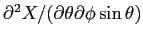 , ,
 ,
for X=Q,U. See this appendix for details.
(HEALPix 2.14) ,
for X=Q,U. See this appendix for details.
(HEALPix 2.14)
MESSAGESThis section describes error messages generated by synfast
| Message |
Severity |
Text |
|---|
| |
|
|
|
can not allocate memory for array xxx |
Fatal |
You do not have
sufficient system resources to run this
facility at the map resolution you required.
Try a lower map resolution. |
| |
|
|
|
this is not a binary table |
|
the fitsfile you have specified is not
of the proper format |
| |
|
|
|
there are undefined values in the table! |
|
the fitsfile you have specified is not
of the proper format |
| |
|
|
|
the header in xxx is too long |
|
the fitsfile you have specified is not
of the proper format |
| |
|
|
|
XXX-keyword not found |
|
the fitsfile you have specified is not
of the proper format |
| |
|
|
|
found xxx in the file, expected:yyyy |
|
the specified fitsfile does not
contain the proper amount of data. |
| |
|
|
|
|
|
|
Eric Hivon
2010-06-18
|

|
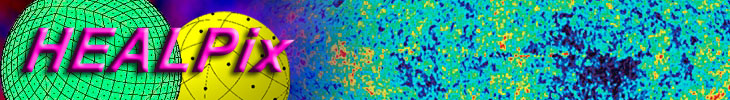
. The map is convolved with a beam of FWHM 420.0 arcminutes. The iseed=-1 sets the random seed for the realisation. A different iseed would have given a different realisation from the same power spectrum.
).
Initial release (HEALPix 0.90)
Optional non-interactive operation. Proper FITS file support. Improved reccurence algorithm for
which can compute to higher l values. Improved pixel windows averaged over actual HEALPix pixels. New functionality: constrained realisations, precomputed Plm. (HEALPix 1.00)
New functionality: constrained realisations and pixel windows are now available for polarization as well. Arbitrary circular beams can be used. New parser (HEALPix 1.20)
New functionnality: the generated alm can be output, and the map synthesis itself can be skipped. First and second derivatives of the temperature field can be produced on demand.
New functionnality: First and second derivatives of the Q and U Stokes field can be produced on demand.
Bug correction: corrected numerical errors on derivatives
,
,
, for X=Q,U. See this appendix for details. (HEALPix 2.14)