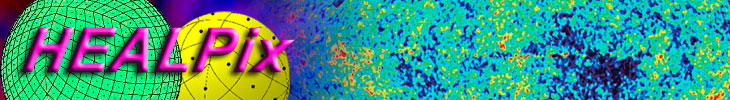|
Ximview Help
version 0.6.2 beta
Introduction
Ximview is a utilty intended for quick-look inspection of HEALPix
images (as well as ordinary 2-D images) at the level of individual
pixels. Features include panning, zooming, blinking, image statistics
and peak finding.
Its strength is intended to be in reasonably efficient handling of
large images and display over broadband (LAN) network links, not just
on single workstations. Ximview is not intended for production of
printable or publishable graphics. It is very slow if run over the
internet. Ximview has been tested under Linux, Windows, and MacOS (but
needs more thorough testing on all platforms).
The default projection for HEALPix datasets is the "HEALPix grid"
defined by Calabretta &
Roukema (2007MNRAS.381..865C), which is a 5 × Nside
square grid with the
Galactic plane running top-right to bottom-left. You can also choose
the "butterfly" projections (centered on a pole) described in the same
paper.
HIDL> ximview, 'test_iqu', '*'
If test_iqu.fits is a HEALPix map with three polarization channels,
each channel is loaded into a "tab" on the Ximview window.
You can switch channels
either by clicking on the tab header, or by blinking between them
automatically.
You can pan and zoom over the images with continuous readout of
position and intensity. The second argument specifies that the
intensity range for each channel should be automatically scaled to
something (hopefully) sensible.
Instead of a file name you can specify various other kinds of input,
the simplest being on-line HEALPix arrays, 2-D images, or structures
containing header and data, as produced by the HEALPix IDL routine
READ_FITS_S.
Initially Ximview starts in "overview" mode, in which the entire image
is displayed scaled to fit into the display window. By clicking
anywhere with the left mouse button, you enter "zoom" mode, centred on
that point in the image. Initially, the scale is set to 1 image pixel
per display pixel (or larger if the image is so small that it all fits
on the screen).
- Pan
- by dragging the image with mouse button 1.
- Mark points
- by clicking mouse button 2
(also prints the pixel details on your xterm and in the log file). Only
the latest marked point is remembered; earlier ones are erased from the
display as soon as you pan or zoom.
- Zoom in or out
- (by factors of 2) with the buttons on
the left-hand side. Zoom factors of less than one are handled by decimating
the input image (e.g. at zoom 0.5 only every other row and column is
displayed). Ximview never changes the actual pixel values, e.g. by
interpolating or binning.
- Reset the zoom
- to 1 input pixel to 1 output pixel with
the 1:1 button.
- Return to overview mode
- with the overview button.
Unlike zoom mode, overview mode is not restricted to factor-of-two zooms but
chooses an integer resampling factor to fill the display as much as possible.
Clicking again in the image window re-enters zoom mode, this time at the
last zoom you were using.
- Resize the window
- and the view will adjust to match (within
reason).
Along the bottom of the window are buttons for the most useful tasks:
- Blink on/off:
- start or stop blinking through the channels.
This is done by copying the display on each tab in turn to a new temporary tab.
(Simply selecting the tabs directly causes "flashing" which
makes subtle changes harder to see). You can pan, zoom and swap tabs as normal
while blinking is in progress, except that panning is not as smooth as usual
since the blink tab is only updated at the blink rate (default 2 Hz).
- Imstats:
-
gets image statistics in a box surrounding the marked point,
or a user-defined ROI ("region of interest"). The region analysed
is briefly marked on the screen (erased when you pan or zoom).
The ROI option uses the IDL routine CW_DEFROI which launches its
own dialog box. Note that this is usually part-hidden by the main Ximview
window when it launches.
- Peakfit:
-
finds the maximum or minimum in a small box around the marked point, and
fits the 3 × 3 pixels surrounding the local maximum with a quadratic
to get sub-pixel (but not optimal) accuracy.
Detailed options are set via the menu bar.
At IDL startup, before running Ximview or other graphics applications,
set:
HIDL> DEVICE, TRUE=24
if you are using a TrueColor display. Otherwise you will get
DirectColor mode, where the image is greyscale when the cursor is not
in the image region, and when it is there, the rest of your screen
will look bizarre. (However, changing colour tables will be much
faster).
The output sent to the terminal by Ximview is formatted assume
fixed-width fonts (e.g. for lining up output in columns). You get
this by default with linux, but if you run IDL under Microsoft
Windows, you are stuck in the "IDLDE" window, which by default uses a
variable-width font for its "output" window. I suggest you change this
via File -> Preferences in the IDLDE. (This also makes IDL's own error messages
more comprehensible).
J. P. Leahy
Jodrell Bank Centre for Astrophysics, and
Osservatorio Astronomico di Trieste
jpl@jb.man.ac.uk
|

|