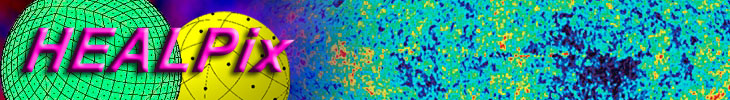|
mollcursor
This IDL facility provides a point-and-click interface for finding
the astronomical location, value and pixel index of the pixels nearest
to the pointed position on a Mollweide projection of a HEALPix map.
Location in HEALPix directory tree:
src/idl/visu/mollcursor.pro
FORMAT IDL>
MOLLCURSOR, [cursor_type=, file_out=]
QUALIFIERS
-
cursor_type=
- cursor type to be used
default:34
-
file_out=
- file containing on output the list of
point selected with the cursor.
If set to 1, the file will
take its default name: 'cursor_catalog.txt'.
If set to a non-empty character string, the file name will be that string
DESCRIPTION
mollcursor should be run immediately following mollview. It gives the
longitude, latitude, map value and pixel number
corresponding to the cursor position in the window containing the map generated
by mollview. Mouse buttons are used to select the function :
RELATED ROUTINESThis section lists the routines related to mollcursor
-
idl
- version 6.1 or more is necessary to run mollcursor
-
ghostview
- ghostview or a similar facility is required to view
the Postscript image generated by mollcursor.
-
xv
- xv or a similar facility is required to view the
GIF/PNG image generated by mollcursor(a browser can also
be used).
-
synfast
- This HEALPix facility will generate the FITS format
sky map to be input to mollcursor.
-
cartview
- IDL facility to generate a Cartesian projection of
a HEALPix map.
-
cartcursor
- interactive cursor to be used with cartview
-
gnomview
- IDL facility to generate a gnomonic projection of
a HEALPix map.
-
gnomcursor
- interactive cursor to be used with gnomview
-
mollview
- IDL facility to generate a Mollweide projection of
a HEALPix map.
-
mollcursor
- interactive cursor to be used with mollview
-
orthview
- IDL facility to generate an orthographic projection of
a HEALPix map.
-
orthcursor
- interactive cursor to be used with orthview
EXAMPLE:
After mollview reads in a map and generates
its mollweide projection, mollcursor is run to know the
position and flux of bright synchrotron sources, for example.
Eric Hivon
2010-06-18
|

|