
|
alteralm
This program can be used to modify a set of alm spherical harmonics
coefficients, as those extracted by anafast or
simulated by synfast, before
they are used as constraints on a synfast run. Currently the alterations
possible are
 rotation (using Wigner matrices) of the alm from the input
coordinate system to any other standard astrophysical coordinate system. The
resulting alm can be used with e.g. synfast to generate a map in the
new coordinate system.
rotation (using Wigner matrices) of the alm from the input
coordinate system to any other standard astrophysical coordinate system. The
resulting alm can be used with e.g. synfast to generate a map in the
new coordinate system.
 removal of the pixel and beam window functions of the input
alm (corresponding to the pixel size and beam shape of the map from which
they were extracted) and implementation of an arbitrary pixel and beam window
function.
removal of the pixel and beam window functions of the input
alm (corresponding to the pixel size and beam shape of the map from which
they were extracted) and implementation of an arbitrary pixel and beam window
function.
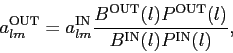 |
(1) |
where P(l) is the pixel window function, and B(l) is the beam window
function (assuming a circular beam) or any other l space filter (eg,
Wiener filter). For an infinitely small pixel (or beam) one would have P(l) =
1 (resp. B(l) = 1) for any l.
Location in HEALPix directory tree:
src/f90/alteralm/alteralm.f90
FORMAT %
alteralm [options] [parameter_file]
COMMAND LINE OPTIONS
-
-d
-
--double
- double precision mode (see Notes on double/single precision modes on page
![[*]](crossref.png) ) )
-
-s
-
--single
- single precision mode (default)
QUALIFIERS
-
infile_alms =
- Defines the FITS file from which to read the input
alm.
-
outfile_alms =
- Defines the FITS file in which to write the altered
alm.
-
fwhm_arcmin_in =
- Defines the FWHM size in arcminutes
of the Gaussian beam present in the input alm. The output alm will be
corrected from it, see Eq. (1). (default= value of FWHM keyword in infile_alms).
-
beam_file_in =
- Defines the FITS file describing the
Legendre window function of the circular beam present in the input alm. The output alm will be
corrected from it, see Eq. (1). If set to an existing file name, it will override the
fhwm_arcmin_in given above. (default= value of the BEAM_LEG keyword in infile_alms)
-
nlmax_out =
- Defines the maximum l value
to be used for the output alms. (default= maximum l of input
alm = value of MAX-LPOL keyword in infile_alms).
-
nsmax_in =
- If it can not be determined from the input file infile_alms, asks
for the HEALPix resolution parameter
 whose
window function is applied to the input alm whose
window function is applied to the input alm
-
nsmax_out =
- Defines the HEALPix resolution parameter
 whose
window function will be applied to the output alm. Could be set
to 0 for infinitely small pixels, ie no pixel window function (default= same as input's whose
window function will be applied to the output alm. Could be set
to 0 for infinitely small pixels, ie no pixel window function (default= same as input's
 ). ).
-
fwhm_arcmin_out =
- Defines the FWHM size in arcminutes
of the Gaussian beam to be applied to alm, see
Eq. (1). (default= fwhm_arcmin_in).
-
beam_file_out =
- Defines the FITS file describing the
Legendre window function of the circular beam to be applied alm. If
set to an existing file name, it will override the
fhwm_arcmin_out given above. (default= `` '' )
-
coord_in =
- Defines astrophysical coordinates used to compute the
input alm. Valid choices are 'G' = Galactic, 'E' = Ecliptic,
'C'/'Q' = Celestial = eQuatorial. (default = value of COORDSYS keyword read
from input FITS file)
-
epoch_in =
- Defines astronomical epoch of input coordinate system (default=2000)
-
coord_out =
- Defines astrophysical coordinates into which to rotate
the alm (default = coord_in)
-
epoch_out =
- Defines astronomical epoch of output coordinate system
(default=epoch_in)
DESCRIPTION
Alteralm can modify temperature as well as polarisation alm. It will also
modify the error on the alm if those are provided. It works best if the
input FITS file contains the relevant information on the beam size and shape,
maximum multipoles, ...
DATASETS The following datasets are involved in the alteralm
processing.
| Dataset |
Description |
|---|
| |
|
|
/data/pixel_window_nxxxx.fits |
Files containing pixel windows for
various nsmax. |
| |
|
|
|
SUPPORT This section lists those routines and facilities (including those external to the Healpix distribution) which can assist in the utilisation of alteralm.
-
anafast
- This HEALPix Fortran facility can
analyse a HEALPix map to extract the alm that can be
altered by alteralm.
-
synfast
- This HEALPix facility can generate a
HEALPix map from a power spectrum Cl, with the possibility of including
constraining alm as those obtained with alteralm.
EXAMPLE # 1:
Alteralm runs in interactive mode, self-explanatory.
EXAMPLE # 2:
When 'filename' is present, alteralm enters the non-interactive mode and parses
its inputs from the file 'filename'. This has the following
structure: the first entry is a qualifier which announces to the parser
which input immediately follows. If this input is omitted in the
input file, the parser assumes the default value.
If the equality sign is omitted, then the parser ignores the entry.
In this way comments may also be included in the file.
In this example, the file contains the following qualifiers:
infile_alms = alm.fits
nlmax_out = 512
fwhm_arcmin_out = 20.0
coord_out = G
outfile_alms = newalm.fits
Alteralm reads the alm from 'alm.fits'. Since
nsmax_in
nsmax_out
fwhm_arcmin_in
beam_file_in
coord_in
epoch_in
epoch_out
have their default values, the pixel size will remain the same, the alm will be corrected
from its input beam (whatever it was, assuming the relevant information can be
found), and a gaussian beam of 20.0 arcmin will be applied
instead, the alm will also be rotated from their original coordinate system
(whatever it was, assuming the relevant information can be found)
into Galactic coordinates, assuming a year 2000 epoch for both,
and only the multipoles up to 512 will be written in
'newalm.fits'.
RELEASE NOTES
 Initial release (HEALPix 2.00)
Initial release (HEALPix 2.00)
MESSAGESThis section describes error messages generated by alteralm
| Message |
Severity |
Text |
|---|
| |
|
|
|
can not allocate memory for array xxx |
Fatal |
You do not have
sufficient system resources to run this
facility at the map resolution you required.
Try a lower map resolution. |
| |
|
|
|
this is not a binary table |
|
the fitsfile you have specified is not
of the proper format |
| |
|
|
|
there are undefined values in the table! |
|
the fitsfile you have specified is not
of the proper format |
| |
|
|
|
the header in xxx is too long |
|
the fitsfile you have specified is not
of the proper format |
| |
|
|
|
XXX-keyword not found |
|
the fitsfile you have specified is not
of the proper format |
| |
|
|
|
found xxx in the file, expected:yyyy |
|
the specified fitsfile does not
contain the proper amount of data. |
| |
|
|
|
alteralm> no information found on input alms beam |
Fatal |
no information on
the input beam was found, neither from parsing the FITS file header, nor from
what the user provided.
|
Eric Hivon
2010-06-18
|

|
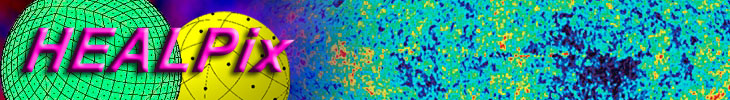
Initial release (HEALPix 2.00)