
|
ud_grade
This program can upgrade or degrade the resolution of a HEALPix map.
Location in HEALPix directory tree:
src/f90/ud_grade/ud_grade.f90
FORMAT %
ud_grade [options] [parameter_file]
COMMAND LINE OPTIONS
-
-d
-
--double
- double precision mode (see Notes on double/single precision modes on page
![[*]](crossref.png) ) )
-
-s
-
--single
- single precision mode (default)
QUALIFIERS
-
nside_out =
- Defines the resolution parameter for the output map.
(default= 64)
-
infile =
- Defines the name of the file containing the map to be
up/degraded.
(default='map.fits')
-
outfile =
- Defines the filename for the output up/degraded map.
(default='outmap.fits')
DESCRIPTION
This facility transforms the resolution of an input HEALPix map.
At each step of map resolution upgrade the four output map pixels nested
in one pixel of
the input map are given the values of the input pixel.
At each step of map resolution degradation
the four input map pixels nested in one output map pixel
are averaged to produce the pixel
value in the output map.
Caution Beware that, at this stage, the parallel tranport of the polarization
(Q and U Stokes vectors) that would be necessary to describe the change
in local coordinates is not implemented.
DATASETS The following datasets are involved in the ud_grade
processing.
| Dataset |
Description |
|---|
| |
|
|
None required |
|
| |
|
|
|
SUPPORT This section lists those routines and facilities (including those external to the Healpix distribution) which can assist in the utilisation of ud_grade.
-
mollview
- IDL routine to view an up/downgraded map.
-
anafast
- This HEALPix facility can analyse an up/downgraded map.
EXAMPLE # 1:
ud_grade runs in interactive mode, self-explanatory.
EXAMPLE # 2:
When `filename' is present, ud_grade enters the non-interactive mode and parses
its inputs from the file `filename'. This has the following
structure: the first entry is a qualifier which announces to the parser
which input immediately follows. If this input is omitted in the
input file, the parser assumes the default value.
If the equality sign is omitted, then the parser ignores the entry.
In this way comments may also be included in the file.
In this example, the file contains the following qualifiers:
nside_out = 64
infile= map.fits
outfile = outmap.fits
RELEASE NOTES
 (Initial release HEALPix 0.90)
(Initial release HEALPix 0.90)
 Extension to multi-dimensional maps (HEALPix 1.20)
Extension to multi-dimensional maps (HEALPix 1.20)
MESSAGESThis section describes error messages generated by ud_grade
| Message |
Severity |
Text |
|---|
| |
|
|
|
can not allocate memory for array xxx |
Fatal |
You do not have
sufficient system resources to run this
facility at the map resolution you required.
Try a lower map resolution. |
| |
|
|
|
|
|
Eric Hivon
2010-06-18
|

|
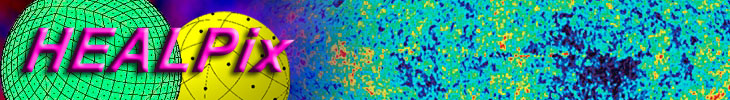
(Initial release HEALPix 0.90)
Extension to multi-dimensional maps (HEALPix 1.20)