|
|||||
|
|
|||||
|
|||||
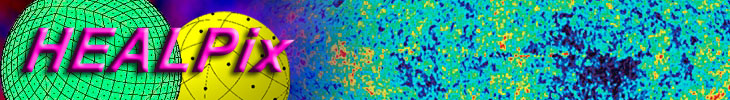
|
|||||
|
|
|
|
|
|||||||||||||||||
|
|
|
|
|||||||||||||||||
|
|
|
|
|||||||||||||||||
|
|
|
|
|
|
|
| name | routines | description |
|---|---|---|
| File | all | Required
name of a (possibly gzip compressed) FITS file containing the HEALPix map in an extension or in the image field, or name of an online variable (either array or structure) containing the (RING or NESTED ordered) HEALPix map (See note below); if Save is set : name of an IDL saveset file containing the HEALPix map stored under the variable data (default : none) Note on online data: in order to preserve the integrity of the input data, the content of the array or structure File is replicated before being possibly altered by the map making process. Therefore plotting online data will require more memory than reading the data from disc directly, and is not recommended to visualize data sets of size comparable to that of the computer memory. Note on high resolution cut sky data: cut sky data (in which less than 50% of the sky is observed), can be processed with a minimal memory foot-print, by not allocating fake full map. In the current release, two restrictions apply: the input data set must be read from a FITS file in 'cut4' format, and the POLARIZATION IDL keyword (described below) must be 0 (default value). See the Examples #4 below (on page ![[*]](crossref.png) ). ). see also:TrueColors. |
| Select | all | Optional
column of the BIN FITS table to be plotted, can be either - a name : value given in TTYPEi of the FITS file NOT case sensitive and can be truncated, (only letters, digits and underscore are valid) - an integer : number i of the column containing the data, starting with 1 (also valid if File is an online array) default:1 for full sky maps, 'SIGNAL' column for FITS files containing cut sky maps (see the Examples below) |
| name | routines | description |
|---|---|---|
| /ASINH | all | if set, the color table is altered to emulate the effect of replacing
the data by |
| CHARSIZE= | all | overall multiplicative factor applied to the size of all characters appearing on the plot default:1.0 |
| CHARTHICK= | all | character thickness (in TITLE, SUBTITLE and color bar labeling). Other characters thickness (such as graticule labels), can be controlled with !P.CHARTHICK. default:1 |
| COLT= | all | color table number, in [-40,40]. If colt<0, the IDL color
table abs(colt) is used, but the scale is
reversed (ie a red to blue scale becomes a blue to red
scale). Note: -0.1 can be used as negative 0.
default:33 (Blue-Red) see also:TrueColors |
| COORD= | all |
vector with 1 or 2 elements describing the coordinate system of the map;
either
- 'C' or 'Q' : Celestial2000 = eQuatorial, - 'E' : Ecliptic, - 'G' : Galactic if coord = ['x','y'] the map is rotated from system 'x' to system 'y' if coord = ['y'] the map is rotated to coordinate system 'y' (with the original system assumed to be Galactic unless indicated otherwise in the input file) see also:Rot |
| /CROP | all |
if set the GIF/PNG file only contains the map and
no title, color bar, ... see also:Gif, Png |
| name | routines | description |
|---|---|---|
| EXECUTE= | all |
character string containing IDL command(s) to be executed in the
plotting window. See
Figure 2 on page ![[*]](crossref.png) |
| FACTOR= | all | scalar multiplicative factor to be applied to the
valid data the data plotted is of the form Factor*(data + Offset) This does not affect the flagged pixels Can be used together with ASINH or LOG When used with TRUECOLORS, FACTOR can be a 3-element vector. see also:ASINH, Offset, LOG, Truecolors default:1.0 |
| FITS= | all |
string containing the name of an output FITS file with
the projected map in the primary image - if set to 1 : output the plot in plot_proj.fits, where proj is either cartesian, gnomic, mollweide, or orthographic depending on the projection in use; - if set to a file name : output the plot in that file. default:0: no .FITS done In the case of Orthographic projection, HALF_SKY must be set. For compatibility with standard FITS viewers (including STIFF), unobserved pixels, and pixels outside the sphere, take the value NaN (ie !values.f_nan in IDL). The resulting FITS file can be read in IDL with eg. map=readfits(filename). see also:Map_out |
| /FLIP | all | if set the longitude increases to the right, whereas by default (astronomical convention) it increases towards the left |
| name | routines | description |
|---|---|---|
| GAL_CUT= | -MO | (positive float) specifies the symmetric galactic cut in degrees outside of which the monopole and/or dipole fitting is done default:0: monopole and dipole fit done on the whole sky (see also:No_dipole, No_monopole) |
| GIF= | all |
string containing the name of a .GIF output if set to 1 : output the plot in plot_[projection].gif if set to a file name : output the plot in that file Please note that the resulting GIF image might not always look as expected. The reason for this is a problem with 'backing store' in the IDL-routine TVRD. Please read the IDL documentation for more information. default:no .GIF done see also:Crop, Png, Ps, Preview and Retain |
| GLSIZE= | all |
character size of the graticule labels in units of Charsize. default:0: no labeling of graticules. see also:Charsize, Graticule |
| GRATICULE= | all |
if set, puts a graticule (ie, longitude and latitude grid)
in the output astrophysical coordinates
with delta_long = delta_lat = gdef
degrees if set to a scalar x> gmin then delta_long = delta_lat = x if set to [x,y] with x,y > gmin then delta_long = x and delta_lat = y cartview : gdef = 45, gmin = 0 gnomview : gdef = 5, gmin = 0 mollview : gdef = 45, gmin = 10 orthview : gdef = 45, gmin = 10 Note that the graticule will rotate with the sphere is Rot is set. To outline only the equator set graticule=[360,90]. The automatic labeling of the graticule is controlled by Glsize default:0 [no graticule] see also:Igraticule, Rot, Coord, Glsize |
| name | routines | description |
|---|---|---|
| /HALF_SKY | --O | if set, only shows only one half of the sky (centered on (0,0) or on the location parametrized by Rot) instead of the full sky |
| HBOUND= | all | if set to a valid
|
| /HELP | all | if set, the routine header is printed (by doc_library) and nothing else is done |
| /HIST_EQUAL | all |
if set, uses a histogram equalized color mapping
(useful for non gaussian data field)
default:uses linear color mapping and
puts the level 0 in the middle
of the color scale (ie, green for Blue-Red)
unless Min and
Max are not symmetric
see also:Asinh, Log |
| HXSIZE= | all |
horizontal dimension (in cm) of the Postscript printout default:26 cm see also:Pxsize |
| IGLSIZE= | all |
character size of the input coordinates graticule labels in units of Charsize. default:0: no labeling of graticules. see also:Charsize, Igraticule |
| IGRATICULE= | all |
if set, puts a graticule (ie, longitude and latitude grid)
in the input astrophysical coordinates.
See Graticule for conventions and details.
If both Graticule and Igraticule are set, the latter will
be represented with dashes.
The automatic labeling of the graticule is controlled by Iglsize default:0 [no graticule] see also:Graticule, Rot, Coord, Iglsize |
| /LOG | all |
display the log of map. This is intended for
application to positive definite maps only, eg. Galactic foreground
emission templates; for arbitrary maps, use /ASINH instead. see also:Asinh, Factor, Hist_Equal, Offset |
| MAP_OUT= | all |
variable that will contain the projected map on output.
Unobserved pixels, and pixels outside the sphere, take value !healpix.bad_value (
see also:Fits |
| MAX= | all |
Set the maximum value for the plotted signal default:is to use the actual signal maximum. |
| MIN= | all |
Set the minimum value for the plotted signal default:is to use the actual signal minimum. |
| name | routines | description |
|---|---|---|
| /NESTED | all | specify that the online data is ordered in the nested scheme |
| /NO_DIPOLE | -MO |
if set (and Gal_cut is not set)
the best fit monopole *and* dipole over all valid pixels are
removed; if Gal_cut is set to b>0, the best monopole and dipole fit is performed on all valid pixels with |galactic latitude|>b (in deg) and is removed from all valid pixels default:0 (no monopole or dipole removal) can NOT be used together with No_monopole see also:Gal_cut, No_monopole |
| /NO_MONOPOLE | -MO |
if set (and Gal_cut is not set)
the best fit monopole over all valid pixels is
removed; if Gal_cut is set to b>0, the best monopole fit is performed on all valid pixels with |galactic latitude|>b (in deg) and is removed from all valid pixels default:0 (no monopole removal) can NOT be used together with No_dipole see also:Gal_cut, No_dipole |
| /NOBAR | all | if set, color bar is not present |
| /NOLABELS | all | if set, color bar labels (min and max) are not present, default: labels are present |
| /NOPOSITION | -G- | if set, the astronomical location of the map central point is not indicated |
| OFFSET= | all | scalar additive factor to be applied to the valid data the data plotted is of the form Factor*(data + Offset) This does not affect the flagged pixels can be used together with ASINH or LOG When used with TRUECOLORS, OFFSET can be a 3-element vector. see also:: ASINH, Factor, LOG, TRUECOLORS default:0.0 |
| name | routines | description |
|---|---|---|
| OUTLINE= | all |
IDL (meta-)structure, or array of structures,
containing the description of one (or several) outline(s) to
be overplotted on the final map.
For each contour or point list, the corresponding (sub)structure should contain the following fields : - 'COORD' coordinate system (either, 'C', 'G', or 'E') of the contour - 'RA' RA/longitude coordinates of the contour vertices (array or scalar) - 'DEC' Dec/latitude coordinates of the contour vertices (array or scalar) - 'LINE[STYLE]' (optional, scalar) +2: black dashes, +1: black dots, 0: black solid (default), -1: black dots on white background, -2: black dashes on white background - 'PSY[M]' (optional, scalar) symbol used to represent vertices (same meaning as standard PSYM in IDL). If - 'SYM[SIZE]' (optional, scalar) vertice symbol size (same meaning as SYMSIZE in IDL)
Notes: when applicable, the vertices are connected by segments of geodesics. To
obtain a better looking outline, increase the number of vertices
provided. The outline does not have to be closed. The procedure will NOT
attempt to close the outline.
|
| PNG= | all |
string containing the name of a .PNG output if set to 1 : output the plot in plot_[projection].png if set to a file name : output the plot in that file Please note that the resulting PNG image might not always look as expected. The reason for this is problems with 'backing store' in the IDL-routine TVRD. Please read the IDL documentation for more information. default:no .PNG done see also: Crop, Fits, Gif, Map_out, Preview Ps, and Retain |
| name | routines | description |
|---|---|---|
| POLARIZATION= | all |
if set to
Note: The representation of the polarization direction (options 2 and 3 above), include the effects of the rotations and/or changes or astronomical coordinates (controlled by ROT and COORD respectively) but do not include the effects of the distortions induced by the projection from the sphere to the plan. Because the polarization usually has more power at small scales, it must generally be represented on maps of small patches of the sky to remain legible, in which case the projection-induced distortions are small. |
| /PREVIEW | all |
if set, there is a 'ghostview' preview of the
postscript file or a 'xv' preview of the gif file
see also:Gif, Png and Ps |
| PS= | all |
if set to 0 : no postscript output if set to 1 : output the plot in plot_cartesian.ps, plot_gnomic.ps, plot_mollweide.ps or plot_orthographic.ps respectively if set to a file name : output the plot in that file default:0 see also: Preview, Gif, Png |
| PXSIZE= | all |
set the number of horizontal screen_pixels or postscript_color_dots of the plot
(useful for high definition color printer)
default:800 (Mollview and full sky Orthview), 600 (half sky Orthview), 500 (Cartview and Gnomonic) |
| PYSIZE= | CG- |
set the number of vertical screen_pixels or postscript_color_dots of the plot default:Pxsize |
| name | routines | description |
|---|---|---|
| RESO_ARCMIN= | CG- |
size of screen_pixels or postscript_color_dots in arcmin default:1.5 |
| RETAIN= | all | specifies the type of backing store to use for direct graphics windows in {0,1,2}. default:2. See IDL documentation for details. |
| ROT= | all |
vector with 1, 2 or 3 elements specifing the rotation angles in DEGREES
to apply to the map in the 'output' coordinate system (see Coord)
= ( lon0, [lat0, rat0]) lon0 : longitude of the point to be put at the center of the plot the longitude increases Eastward, ie to the left of the plot default:0 lat0 : latitude of the point to be put at the center of the plot default:0 rot0 : anti clockwise rotation to apply to the sky around the center (lon0, lat0) before projecting default:0 |
| /SAVE | all | if set, assumes that File is in IDL saveset format, the variable saved should be DATA |
| --O | if set, the orthographic sphere is shaded, using a Phong model, to emulate 3D viewing. The sphere is illuminated by isotropic ambiant light plus a single light source. Can NOT be used with GIF. | |
| /SILENT | all | if set, the program runs silently |
| SUBTITLE= | all |
String containing the subtitle to the plot
see also:Titleplot |
| TITLEPLOT= | all |
String containing the title of the plot,
if not set the title will be File
see also:Subtitle |
| TRANSPARENT= | all |
If set to 1, the input data pixels with value !healpix.bad_value (
If set to 2, the background pixels will be transparent (instead of the usual white) If set to 3, both the grey and white pixels will look transparent. Active only in conjunction with PNG |
| name | routines | description |
|---|---|---|
| TRUECOLORS= | all |
if the input data is of the form [Npix,3], then the 3 fields
are respectively understood as Red, Green, Blue True-Color
channels, and the color table is ignored.
- If set to 1, the mapping field-intensity to color is done for the 3 channels at once. (see also:Factor, Offset) - If set to 2, that mapping is done for each channel separately (in that case, MIN and MAX keywords are ignored). |
| UNITS= | all |
String containing the units, to be put on the right
hand side of the color bar, overrides the value read from the input file,
if any
see also:Nobar, Nolabels |
| WINDOW= | all |
IDL window index (integer)
- if WINDOW < 0: virtual window: no visible window opened. Can be used with PNG or GIF, in particular is those files are larger than the screen. Note: The Z buffer will be used instead of the X server, allowing much faster production of the image over a slow network - if WINDOW in [0,31]: the specified IDL window with index WINDOW is used (or reused). Can be used to have a sequence of images appear in the same window - if WINDOW > 31: a free (=unused) window with a random index > 31 will be created and used. default:32 |
| XPOS= | all | The X position on the screen of the lower left corner of the window, in device coordinate |
| YPOS= | all | The Y position on the screen of the lower left corner
of the window, in device coordinate
|
mollview reads in a HEALPix sky map in FITS format and generates a Mollweide projection of it, that can be visualized on the screen or exported in a PNG or Postscript file.mollview allows the selection of the coordinate system, map size, color table, color bar inclusion, linear or log scaling, histogram equalised color scaling, maximum and minimum range for the plot, plot-title etc. It also allows the representation of the polarization field.
|
map = findgen(48) |
| triangle= create_struct('coord','G','ra',[0,80,0],'dec',[40,45,65]) |
| mollview,map, graticule=[45,30],rot=[10,20,30],$ |
|
|
|
|
makes a Mollweide projection of a pixel index map (see Figure 1c on page) after an arbitrary rotation, with a graticule grid (with a 45o step in longitude and 30o in latitude) and an arbitrary (triangular) outline
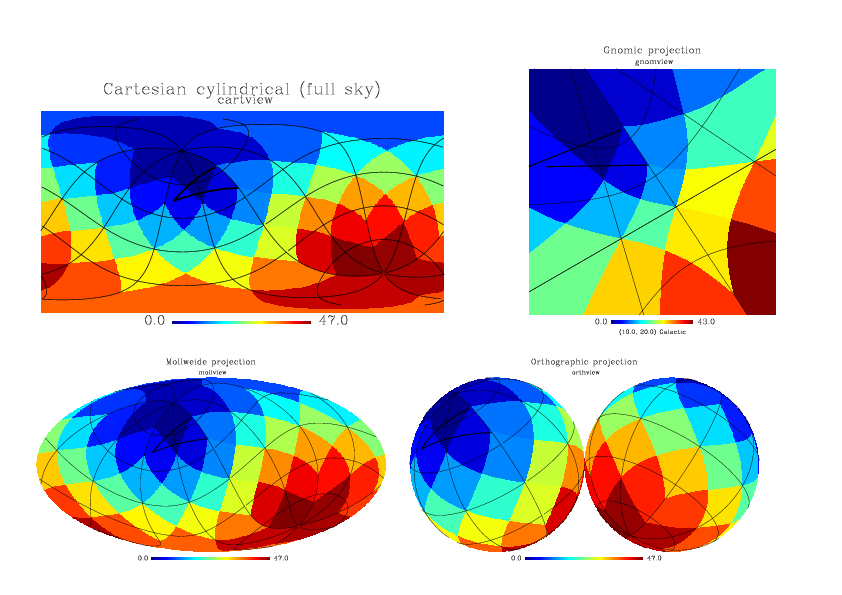 |
|
map = findgen(48) |
| mycommand = 'x=findgen(64)/10. & ' + $ |
|
|
|
|
| mollview,map, execute=mycommand, png='plot_example_execute.png',/preview,$ |
|
|
produces a PNG file containing a Mollweide projection of a pixel index map with labeled graticules, a simple sine wave in the upper right corner, and some greetings, as shown on Figure 2 on page![[*]](crossref.png)
|
pixel = l64indgen(400000) |
| signal = pixel * 10.0 |
| file = 'cutsky.fits' |
| write_fits_cut4, file, pixel+100000, signal, nside=32768, /ring |
| gnomview, file, rot=[0,90], grat=30, title='high res. cut-sky map' |
produces and plots a high resolution map (6.4 arcsec/pixel), in which only a very small subset of pixels is observed
|
file = 'wmap_band_iqumap_r9_5yr_K_v3.fits' |
| mollview, file, title='Linear Color Scale', /silent |
| mollview, file,/asinh,title='Sinh!u-1!n Color Scale' , /silent |
| mollview, file,/hist, title='Histogram Equalized Color Scale', /silent |
| mollview, file,/log, title='Log Scale', /silent |
produces Mollweide projections of the same map (here the WMAP-5yr K band) with various color scales: linear, Inverse Hyperbolic Sine, Histogram Equalized, and Log. See Figure 3 on page![[*]](crossref.png)
| mollview, 'planck100GHZ-LFI.fits', min=-100, max=100, /graticule, $ |
|
|
mollview reads in the map 'planck100GHZ-LFI.fits' and generates an output image in which the temperature scale has been set to lie between100 (
K), a graticule with a 45 degree step in longitude and latitude is drawn, and the title 'Simulated Planck LFI Sky Map at 100GHz' appended to the image.
Eric Hivon 2010-06-18
|
|
|
|
||||
|
|
|
|
||||
|
|
|
|
||||
|
|
|
|
||||
|
|
|
|
||||
|
|
|
|